As a fleet manager, you are responsible for your company’s group of vehicles, including maximizing fuel efficiency and lowering operational costs.
How do you do this when you need to manage numerous trucks, drivers, deliverymen, and customers? The tracking, routing, navigation, and allotment of deliveries for these large number of vehicles solely via calling on your mobile phone would not be feasible.
This is where software would make a difference. Namely, trucking software for small fleets.
In this article, you will read about everything from its working to the best software available on the market today.
Features of Trucking Software for Small Fleets
Let’s dive into the main features of trucking software for small fleets that will help you cut the wasted expenses leaking from your fleet of trucks.
#1. Asset Tracking
Fleet asset tracking is like having a GPS for all the important equipment in a fleet, not just the vehicles. This includes things like trailers, generators, and even big construction machines.
It helps fleet managers keep an eye on where these items are and how they're being used. Asset tracking cuts costs by optimizing equipment use. Here's how it makes a difference:
Better Use of Equipment
Asset tracking provides real-time data on the location and usage of equipment. This visibility prevents unnecessary purchases or rentals. For instance, a construction company might have several job sites and own multiple excavators. Without asset tracking, a manager might not realize that while one site is using its excavator to full capacity, another site's excavator is barely used. This lack of insight could lead to renting additional excavators unnecessarily.
With asset tracking, the manager can reallocate the underused excavator to where it's needed, avoiding the cost of renting extra equipment.
Image source
Preventing Duplicate Purchases
In large fleets, it's easy to lose track of assets, leading to duplicate purchases. For example, a fleet manager might not be aware that a seldom-used trailer is parked at a remote site and buy another one to meet perceived demand. Asset tracking keeps a detailed inventory, showing exactly what equipment is available and where, thus preventing wasteful spending on unnecessary assets.
Maximizing Rental Agreements
For fleets that rent equipment, asset tracking ensures that every piece of rented machinery is fully utilized throughout the rental period. Without tracking, rented equipment might sit idle while still incurring costs. By monitoring usage, fleet managers can return equipment early if it's not needed or extend rentals for assets in high demand, ensuring they only pay for what they truly need.
Preventing Duplicate Purchases
In large fleets, it's easy to lose track of assets, leading to duplicate purchases. For example, a fleet manager might not be aware that a seldom-used trailer is parked at a remote site and buy another one to meet perceived demand.
Asset tracking keeps a detailed inventory, showing exactly what equipment is available and where, thus preventing wasteful spending on unnecessary assets.
Maximizing Rental Agreements
For fleets that rent equipment, asset tracking ensures that every piece of rented machinery is fully utilized throughout the rental period. Without tracking, rented equipment might sit idle while still incurring costs.
By monitoring usage, fleet managers can return equipment early if it's not needed or extend rentals for assets in high demand, ensuring they only pay for what they truly need.
Maximizing Rental Agreements
For fleets that rent equipment, asset tracking ensures that every piece of rented machinery is fully utilized throughout the rental period. Without tracking, rented equipment might sit idle while still incurring costs.
By monitoring usage, fleet managers can return equipment early if it's not needed or extend rentals for assets in high demand, ensuring they only pay for what they truly need.

#2. Predictive & Preventative Maintenance
Predictive maintenance is like having a smart system that keeps an eye on your vehicles. Instead of you having to remember when each truck needs a check-up or fixing, this software does it for you. It watches…
- How much the vehicle is used
- Its repair history
- How long it's been running smoothly
Here's the cool part: before your vehicle even needs maintenance, the software sends a message to your phone. This heads-up means you can fix small issues before they turn into big problems, avoiding unexpected breakdowns that can halt your business and cost you money.
For example, if the software notices a truck's engine is working harder than usual, it might suggest checking the engine before it fails on the road. This smart system helps you keep your vehicles running without interruption, saving you from the hassle and expense of sudden repairs.

#3. Warranty Tracking
Warranty tracking is a handy tool for keeping an eye on the warranties of your vehicles and their parts.
Imagine you're in charge of a bunch of trucks or cars for your business. Each of these vehicles comes with a promise from the maker that if something goes wrong within a certain time, they'll fix it for free. That's the warranty. But with so many vehicles, it's tough to remember which truck's warranty is up when, or what parts are still covered.
Here's where warranty tracking saves the day. It's like a smart assistant that keeps all this information organized. So, when it's time to fix or check on a vehicle, you can quickly see if it's still under warranty. This means you won't accidentally pay for repairs that should be free.
For fleet managers with lots of vehicles to watch over, this is super helpful because it avoids wasting money on repairs that the warranty should cover. Plus, it makes managing all those maintenance details a lot easier.
#4: Delivery, Scheduling & Dispatching
In big companies that get lots of orders, planning who does what and when is super important to keep everything running smoothly. This planning is all about making sure orders from customers are picked up, given to the right vehicle for delivery, and making sure we know when a delivery is done or if it's canceled. It's like being the conductor of an orchestra, where every section has to play at the right time.
For example, when a customer orders something, the system figures out which truck or delivery person is free and assigns them the job. It's like a big puzzle, making sure every piece fits perfectly so that everything gets delivered on time.
This system also keeps an eye on which vehicles are busy and which ones are ready for the next job. This way, the business can handle a lot of orders without getting mixed up or delayed. It's all about being organized and keeping track of everything so customers are happy and the business runs like a well-oiled machine.
![[INFOGRAPHIC] Delivery, Scheduling & Dispatching](http://images.ctfassets.net/8edxnwlq2x0m/InBVQpKwY1yF1ltJjQCGI/bcd3cdae856e399ec3a7b90d899e38cf/-INFOGRAPHIC-_Delivery__Scheduling____Dispatching__900_x_600_px_.jpg)
#5: Route Navigation
Route navigation in fleet management software is like having a super-smart GPS that not only tells your fleet where to go but also finds the quickest and cheapest ways to get there. Imagine you're playing a video game where you need to find the fastest path without hitting traffic or roadblocks. That's what route navigation does for your trucks or delivery vehicles.
For fleet managers, this feature is a game-changer. It looks at all the roads, checks for traffic jams, road work, or any delays, and then picks the best route in real-time. This means your drivers spend less time stuck in traffic and more time getting to their destinations quickly. Less time on the road also means saving money on fuel, which can add up to big savings when you have a lot of vehicles to manage.
Plus, by getting deliveries done faster and more efficiently, your customers are happier, and your business can take on more work. It's like being able to play the video game at a higher level, where you're not just surviving but thriving because you're making smart moves that save time and money.
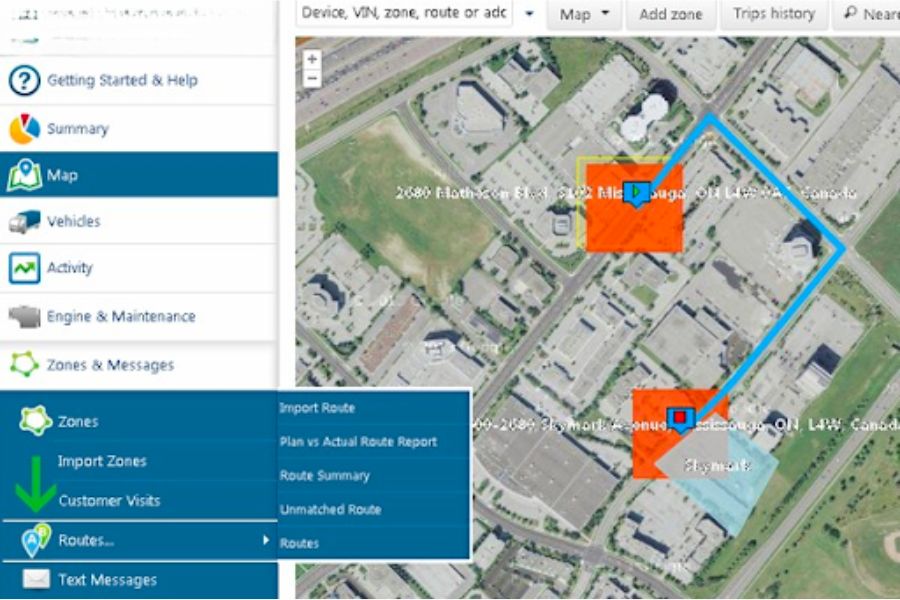
Trucking know-how 101
If you're new to trucking, start here to get your new trucking business set up. Everything from weight classes to tax deductions, we've got you covered.

WHAT YOU'LL LEARN...
- Commercial Truck Insurance Rates by State
- Trucking Authority: Ultimate Guide
- CDLs and Weight Class Guide for Truckers
- 5 Common ELD Mistakes Fleets Make
- How to Optimize Route Planning for Local/Regional Trucking Companies
- Four Strategies to Reduce Your Fleet's Fuel Costs by $5K per Year
- Trucking Software for Small Fleets: Ultimate Guide
#6: Safety & Compliance
Ensuring your fleet adheres to safety standards and complies with regulations is crucial, particularly when drivers are under pressure to meet tight deadlines. This urgency can sometimes lead to speeding, which is not only dangerous but can also result in legal issues, accidents, or damage to your vehicles.
Fleet safety systems are equipped with sensors on each vehicle to monitor speed and the distance to other vehicles. If a driver exceeds the speed limit or gets too close to another vehicle, the system issues an alert. This prompt helps the driver to adjust their speed or maintain a safe distance, ensuring compliance with speed regulations and reducing the risk of accidents.
For example, consider a scenario where a driver is speeding to make a delivery on time. The fleet management system detects this and alerts the driver to slow down. By adhering to speed limits, the risk of accidents decreases, which in turn reduces potential costs related to vehicle repairs, insurance claims, and legal penalties. This feature not only keeps the roads safer but also helps fleet managers control and minimize expenses associated with their fleets.
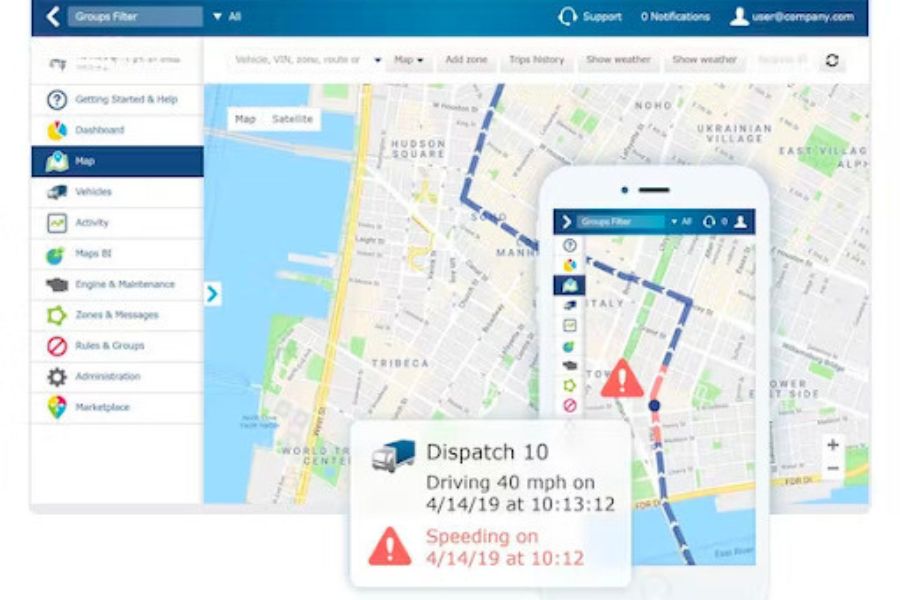
Six Key Things To Look For When Choosing Fleet Software
Now that you’re aware of the benefits of trucking software for small fleets, there are 12 things you should consider when shopping around:
1. Determine your fleet’s requirements
Choosing the ideal fleet management software begins with a thorough understanding of your fleet's specific requirements. Every fleet is distinct, with its own set of strengths and challenges, much like the variety of fleet maintenance software available in the market.
Start by identifying common problems in your fleet and pair them with the corresponding solutions offered by fleet management software:
| Problem Faced by Fleet | Solution Offered by Software |
|---|---|
| High fuel consumption or wastage | Software with advanced diagnostics capabilities |
| Inefficient route planning leading to longer delivery times | Software with route optimization and real-time traffic data |
| High maintenance and repair costs | Software with predictive maintenance alerts and service scheduling |
| Inadequate driver safety and performance monitoring | Software with driver behavior monitoring and coaching tools |
| Asset theft or unauthorized use | Software with real-time GPS tracking and geofencing alerts |
| Inaccurate billing and dispute resolution | Software with detailed trip and usage reporting for accurate billing |
| Poor asset utilization and idle equipment | Software with asset tracking and utilization reporting to optimize usage |
Pro-Tip: Compile a shortlist of software options that address your fleet's issues comprehensively. While the vast array of features available in most software packages can be tempting, it's important to remain focused on your core requirements.

2. Level of complexity
When shopping for fleet management software, it's crucial to find a solution that aligns perfectly with your fleet's size and operational needs. Here's how to gauge the complexity of trucking software for small fleets and ensure it's just right for your business:
- Identifying Overly Complex Software: Overly complex software often comes packed with an extensive array of features that, while impressive, may not be necessary for your fleet's operations. Signs of overly complex software include a steep learning curve, features that exceed your fleet’s needs, and pricing that doesn't match the utility you're getting out of the system.
- Spotting Too Basic Software: Conversely, software that's too basic might lack the depth required to address your fleet's challenges effectively. This is often the case for larger fleets, where the need to monitor numerous variables and derive actionable insights is critical. Indicators of overly simplistic software include the absence of essential features like advanced reporting, real-time tracking, and predictive maintenance alerts, which are crucial for optimizing large-scale operations.
Pro-tip: Look for intuitive interfaces and the flexibility to add features as your fleet grows. For larger fleets, opt for a robust platform that provides comprehensive data analysis, customizable reporting, and scalability to accommodate your expanding operations.

Prompt, knowledgeable assistance can quickly resolve issues, preventing minor software problems from escalating into major operational disruptions. Customer support ensures that fleet managers can maintain optimal efficiency, keeping vehicles on the road and reducing unnecessary expenditure on repairs or manual workarounds.
When shopping for fleet management software, there are several indicators that can help you assess the comprehensiveness of a provider's customer support:
| Customer Support Feature | What to Look For |
|---|---|
| Availability | 24/7 support to ensure help is always available, crucial for round-the-clock operations. |
| Multiple Channels of Support | A variety of support channels (phone, email, live chat, knowledge base) for convenience. |
| Response Time | Quick response times, with inquiries about average times and any guarantees offered. |
| Expertise | Support teams with deep software knowledge and industry application, offering troubleshooting and usage advice. |
| Training and Resources | Extensive training materials, tutorials, and resources to maximize software use and reduce dependency on support calls. |
Pro-Tip: Check out the reviews from customers who purchased the trucking software on customer-review platforms. Pay attention to comments about customer support and how the customer responded to any complaints made or issues flagged.
4. Robustness, Speed & Ruggedness
When selecting fleet management software, think of it as choosing a reliable vehicle for a challenging journey. The software must be tough and dependable, like Geotab's ruggedized solution, designed to withstand harsh conditions. This durability ensures your fleet stays on track, even in extreme weather, reducing downtime and operational costs.
Speed and robustness are also key. Slow software can clog your operations like a traffic jam, causing delays. A system that updates in real-time keeps you informed with the latest data, from vehicle locations to maintenance alerts. This allows for swift decision-making, saving time and fuel costs.
An easy-to-use interface is crucial. It ensures that your team can effectively use the software, regardless of their tech skills, reducing training time and errors. An intuitive design guides your fleet operations smoothly, minimizing costly mistakes.
Features indicating reliability in all conditions include:
- Resistance to impact, water, and humidity
- The ability to operate in extreme temperatures (- 40 to 85°C)

5. Security and privacy
As a fleet manager, understanding the cybersecurity measures of your software is crucial to protect sensitive data and ensure uninterrupted operations.
Here's how you can assess the security and privacy features of your chosen trucking software for small fleets:
- Employee Login with Aliases and Dummy Information: Create accounts in the software's demo using fake names and information for your employees. Ensure these accounts mimic real user behaviors and interactions within the system. Monitor how the system handles this data. Check for any unauthorized data sharing or leaks. The system should securely store and manage this dummy data without exposing it to external parties.
- Privacy of Personal Data: Within the demo, input personal data for the dummy accounts, including contact details, driving records, or any other sensitive information typically required by the software. Assess how the software displays and uses this personal data. Verify that personal information is only accessible to authorized users and that there are clear privacy settings allowing users to control their data visibility.
- Access Control Testing: Set up different user roles within the software, each with varying levels of access (e.g., drivers, fleet managers, maintenance staff). Use these roles to attempt access to different parts of the system. Ensure that the software enforces role-based access controls effectively. Users should only access information and functionalities relevant to their roles. This test helps identify any weaknesses in user permissions and data access policies.
Pro-Tip: Cyber Liability Insurance is crucial for fleet managers to mitigate the financial impact of cyber attacks on fleet management software. It covers legal fees, recovery costs, and lost income due to business interruptions, ensuring the fleet can quickly recover and maintain trust with clients and employees.

6. Pricing and Return on Investment (ROI)
The price you pay for trucking software for small fleets should reflect the software's quality, its features, and how well it matches the size of your fleet. It's crucial to weigh the software's cost against the return on investment (ROI) it promises. This means looking beyond the initial price tag to how the software can reduce operational costs over time.
To ensure you're making a wise investment in fleet management software, here are several methods to gauge value for money and indicators that point to a positive return on investment (ROI):
| Method to Gauge Value for Money | Indicators of ROI |
|---|---|
| Request Case Studies | Look for detailed examples of similar fleets that have seen reduced operational costs, improved efficiency, or increased revenue after implementing the software. |
| Demo the Software | Use the software's demo version to see firsthand how its features can streamline operations, reduce manual tasks, and improve decision-making. |
| Compare Features vs. Cost | Evaluate whether the software's pricing is justified by its features, especially those that directly address your fleet's challenges, such as fuel management, maintenance scheduling, or route optimization. |
| Ask for a Cost-Benefit Analysis | Request a detailed breakdown of costs saved versus the price of the software over time, including savings on fuel, maintenance, and administrative efficiencies. |
| Look for Customization Options | Software that can be tailored to your specific needs without extensive additional costs suggests a higher potential for ROI by addressing your unique challenges. |
| Scalability | Assess if the software can grow with your fleet. Project your business size in the next few years and check if the software can adjust to that scale. Scalability ensures the software remains a long-term solution, avoiding the need for frequent changes. |
| Upgrades | Investigate the software's update frequency and its alignment with industry standards. A strong R&D department and clear short and long-term goals from the provider indicate a commitment to staying current with technological advancements. |
FREE eBook for New Truckers
Download HereTop 10 Trucking Software for Small Fleets
Here's a comprehensive comparison of various fleet management software solutions, highlighting their unique features, G2 ratings, and potential return on investment to help fleet managers make an informed decision:
| Name of Software | Product Description | G2 Rating | Good Partner in Business | Safety Score | Hours Logged | Estimated ROI (months) |
|---|---|---|---|---|---|---|
| Samsara | Empowers operations with integrated safety programs and fuel savings. | 4.7 / 5 | 9.7 | 9.3 | 8.9 | 10 |
| Motive | Quick response fleet management with a focus on usability. | 4.3 / 5 | 8.3 | 7.9 | 8.6 | 10 |
| Verizon Connect | Innovative tracking for seamless fleet and mobile workforce management. | 3.8 / 5 | 7.2 | N/A | N/A | N/A |
| Azuga Fleet | Safety-first approach with end-to-end fleet management solutions. | 4.7 / 5 | 9.5 | 9.0 | 9.3 | 10 |
| Fleetio | Cloud-based solutions for automating fleet operations and asset lifecycle management. | 4.6 / 5 | 9.2 | 9.4 | 7.9 | 10 |
| ClearPathGPS | Real-time GPS tracking and fleet management with top-rated service. | 4.9 / 5 | 9.7 | 8.9 | 8.9 | 10 |
| Geotab | End-to-end solution transforming fleet management with telematics. | 4.2 / 5 | 8.9 | 10.0 | 10.0 | 10 |
| Onfleet | Easy management and analysis of local delivery operations. | 4.6 / 5 | 9.0 | 9.1 | 10.0 | 10 |
| Route4Me | Solves routing chaos with automatic planning and dispatching. | 4.6 / 5 | 9.2 | N/A | N/A | N/A |
| Whip Around | Intuitive fleet maintenance system for safety and compliance. | 4.8 / 5 | 9.7 | N/A | 10.0 | 10 |
Source: The above data is taken from G2 at the time of publication.
FREE Resources for Truckers
- Asset Tracking: Use software with GPS tracking for all fleet equipment to optimize usage and prevent unnecessary purchases or rentals. Example: Reallocate underused excavators to avoid renting more.
- Predictive & Preventative Maintenance: Select software that alerts you before vehicles need maintenance, reducing downtime and repair costs. Example: Get notified to check a truck's engine before it fails.
- Warranty Tracking: Implement software that tracks vehicle and part warranties, ensuring you don't pay for repairs covered by warranties.
- Delivery, Scheduling & Dispatching: Opt for software that efficiently manages orders, assigns deliveries to available vehicles, and tracks delivery status, streamlining operations.
- Route Navigation: Choose software that provides real-time route optimization, reducing fuel costs and improving delivery times. Example: Software that reroutes trucks to avoid traffic jams.
- Safety & Compliance: Ensure the software includes speed and proximity sensors to maintain safe driving practices and comply with regulations, reducing the risk of accidents and fines.
- Assess Your Fleet's Needs: Identify specific challenges your fleet faces and match them with software solutions that address those issues.
- Evaluate Software Complexity: Find a balance between overly complex and too basic software based on your fleet's size and needs. Look for intuitive interfaces and scalability.
- Check Customer Support: Prioritize software with 24/7 support, multiple channels of communication, and quick response times to minimize operational disruptions.
- Consider Pricing and ROI: Analyze the software's cost against its potential to reduce operational expenses and improve efficiency. Request case studies and perform cost-benefit analyses to ensure a good return on investment.
